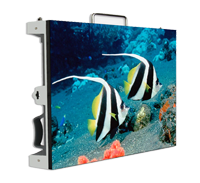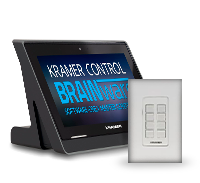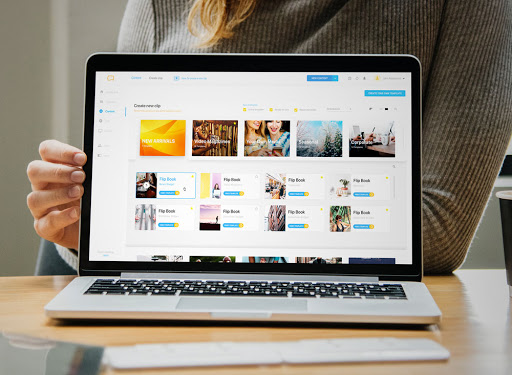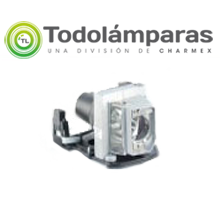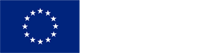Clevershare 2, the system that is integrated in all the families of the interactive monitors of
Clevertouch - distributed in our country by
Charmex - have all these characteristics.
Designed to work with any device, allows students to share and broadcast content on the screen, or make notes and captures on what is projected. It also includes the 'moderator' mode used to manage the permissions that allow or not to project content in the interactive monitor.
The Clevershare2 system (which is compatible with iOS, Android, Windows, MacOS and Chrome) supports up to four simultaneous projections. Along with the images and sounds, transmits a tactile point in the case of Windows or MacOS operating systems, being able to control the computers of four students from a Clevertouch monitor.
Teachers can manage everything from their tablet if they prefer to move around the classroom or control what happens from the last row so that the protagonism falls on the students who are using the interactive monitor.