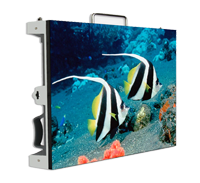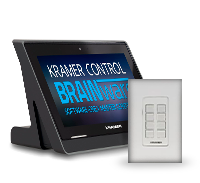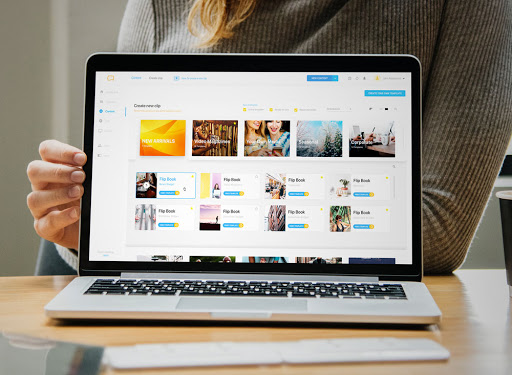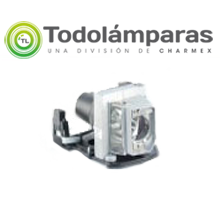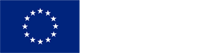Posted in:
Education 3.0 Hybrid or blended classes , in which some students are virtually and others in person in the classroom, have become a common alternative in schools, universities, academies and institutes. To help these centers, the distribution firm
Charmex has presented a new version of its integrated solution for this type of teaching: it is a
three-in-one kit based on the Chrome OS cloud operating system that is aimed at users of Google Workspace.
A computer, pen display, and video conferencing bar Charmex's proposal consists of a ChromeBox device (a Chrome OS computer in the form of a small box), an interactive monitor and a videoconference bar.
The heart of this proposal is the ChromeBox
CBx2 from the North American company CTL , which is equipped with an Intel Celeron 5205U processor and 4 GB of RAM. It can handle content in 4K and, due to its characteristics, is ideal for use with interactive monitors within the Google Workspace and Google Workspace for Education ecosystems. In addition, it gives access to the Google Play store thanks to its GMS certification.
The interactive monitor proposed by Charmex for this kit belongs to the Traulux brand. It is the
TLM80-1 series available in three sizes (65, 75 and 86 inches). Equipped with 4K LED panels, the displays are made of metal and allow up to 40 simultaneous touches. Likewise, teachers during class development can add annotations, resize objects or use tools such as freehand cropping or the color cloner (pencil and blackboard background).
Although the range includes a support for the wall, the mobile support
SMMI-LINE-VC is optionally available, which facilitates the transfer of the screens thanks to its four wheels (two of them with safety brake included). This mobile stand has, on the other hand, a mechanism that allows easy adjustment to the desired height, cable organizer and height-adjustable upper tray for a video conference camera.
On the other hand, the
Poly Studio camera USB auto-track 4K videoconference bar, which connects via USB to the ChromeBox, has several in-line array microphones and the 'Noise Block' noise cancellation system: it captures up to 4 voices. 5 meters away and eliminates annoying background noise.