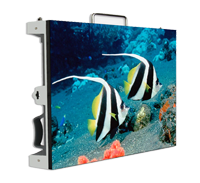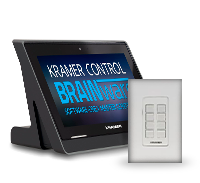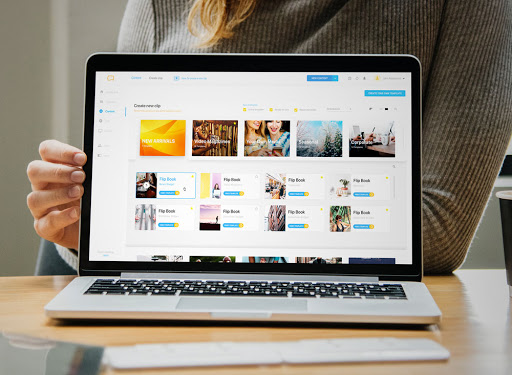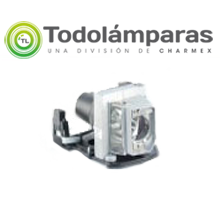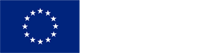The firm of interactive monitors Clevertouch has announced its new series manufactured for education,
Impact V2 and Impact PLUS V2 , which are now available in the Charmex catalog.
News Impact V2 The
Impact V2 range , which advocates being the integral solution for the modern classroom, has improvements such as 3GB RAM and 32GB of ROM or its Android 8.0 4K operating system. In addition, the new addition of a USB-C port with 65 W charging is very useful for schools, since, with a single cable, a laptop can be charged while transmitting
video, audio and interactivity .
On the other hand, taking into account the increase in video conferencing and class recording, it comes with a long-range array microphone, which improves sound pickup and presents better precision (1.5 mm) and response speed (less than 5 milliseconds). The Impact V2 model is available in 65, 75 and 86 inches.
News Impact PLUS V2 The
Impact PLUS V2 series , however, is available in more sizes: 55, 65, 75 and 86 inches. It has the Android 9 operating system with a native 4K resolution, 6GB of RAM and 64GB of ROM. Thus, it is capable of managing an interface designed 100% in 4K for a clearer user experience. In the case of this range, the precision has been improved to 1 mm.
Regarding its connectivity, it incorporates many other ports: two USB-C, one of them on the front with AV transmission, interactivity and Ethernet, in
addition to the 65 W load. This model also has the long-range array microphone, and to enhance the sound, the front speakers include a subwoofer.
Finally, to provide optimal screen brightness based on light conditions, the Impact PLUS V2 screen has a light sensor, with brightness adaptation, plus a presence sensor, which turns the monitor on or off when students they are approaching or moving away.
Bonding Technology To improve the brightness and angle of view, as well as provide a superior writing sensation on both interactive monitors, the glass construction of the protective LCD screen has been carried out under the 'Bonding' specification, which in the Impact V2 It is 1st generation (LCD-Glass Separation 1mm) and in Impact PLUS V2 it is 2nd generation (LCD-Glass Separation 0mm).