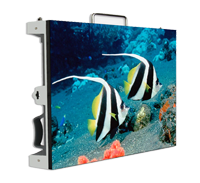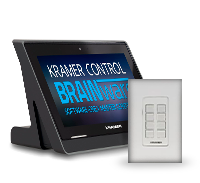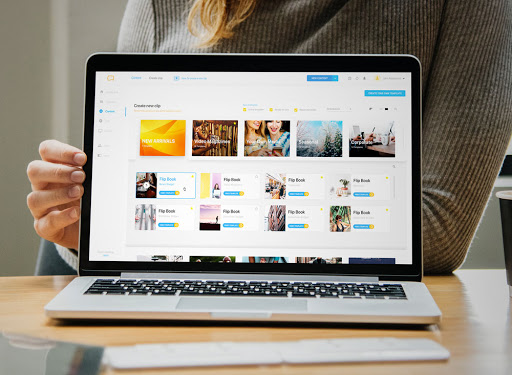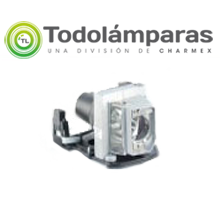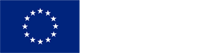Published in: ITReseller, Digital AV Magazine
The Clevertouch UX PRO Edge are equipped with a Sony 4K camera integrated into the frame, which uses facial and voice tracking technology to ensure high-quality video conferencing. In addition, the audio system includes front speakers (20 W) and subwoofers (10 W), providing clear and immersive sound, ideal for any meeting room.
These new panels distributed by Charmex are powered by Google EDLA, which allows full access to Google Play applications, further enriching the functionality of the device. And they support popular collaboration tools like Microsoft Teams and Google Workspace. Clevertouch UX PRO Edge supports it all, ideal for users of Google Drive, Docs, Sheets, Slides, as well as those who prefer to work with Microsoft Word and PowerPoint.
One of the most notable innovations is the inclusion of quick access buttons on the monitor's frame, allowing users to execute essential commands quickly and easily. From the indispensable back button to the quick launch of the Lynx whiteboard, among others, these quick buttons redefine user interaction, ensuring a fluid and intuitive experience.
For its part, FlatFrog InGlass™ technology offers a precise writing experience, like a traditional whiteboard, and without delay time, thanks to cutting-edge optical emitters and detectors, improving real-time interaction.
For easy connectivity, Clevertouch UX PRO Edge includes an external USB-C CleverShare device, allowing users to connect their laptop and share screen, using and controlling all connected devices immediately.
The UX Pro Edge integrates the NFC function, which allows users to upload their personal profiles to any compatible Clevertouch screen directly with a card, ensuring a personalized experience. Profiles can be local (up to 8, with a change of Google account) or in the cloud (Unlimited, with the same Google account but with access to different “Cloud” units). Simply swipe a controller, use a card, or use a compatible device to access your personalized settings and preferences.
IT departments and administrators can manage their fleet of displays remotely through an MDM account, making it simple to maintain and manage these devices from any location.