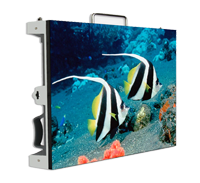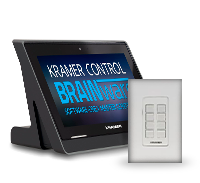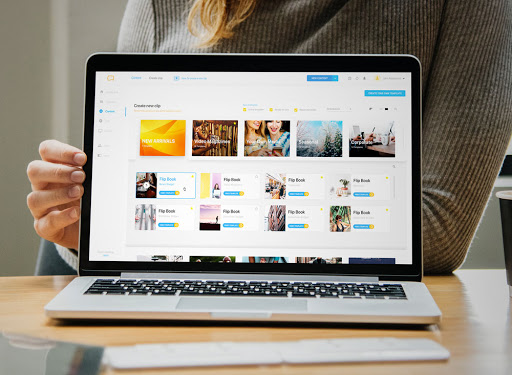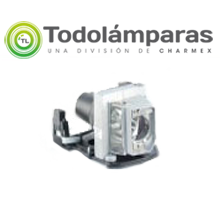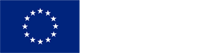Clevertouch approves the use of the following:
Diluted bleach solution
To mix the correct solution, using standard household bleach at a concentration of 5% sodium hypochlorite:
20 ml of bleach per 1L of distilled water
Adjust accordingly to keep 0.1% solution if you use bleach stronger or weaker than 5% sodium hypochlorite. We recommend using a sprayer to apply the solution to the fabric to avoid over-saturation.
Note: Test a small, inconspicuous area before cleaning the entire surface.
70-90% isopropyl alcohol
Isopropyl alcohol comes pre-diluted and no mixing is required.
For concentrations greater than 90%, dilute accordingly with distilled water.
We recommend using a sprayer to apply the solution to the fabric to avoid oversaturation.
Note: Test a small, inconspicuous area before cleaning the entire surface.
If the screen is still dirty, apply a small amount of isopropyl alcohol (IPA) solution to the cloth and gently wipe the outside of the screen. As an alternative, you can use disinfecting wipes with 70% IPA.
To clean the screen
· You will need two lint-free, non-abrasive cloths for this procedure.
· Turn off any connected peripherals.
· Turn off the screen.
· Wipe all surfaces with the first dry, lint-free, non-abrasive cloth to remove dust and debris.
· Gently spray a small amount of water or cleaning solution on the second cloth.
Note: Do not saturate the cloth to the point that it drips.
· Clean the screen with the damp cloth.
· After cleaning the screen, clean the rest of the Clevertouch surfaces that can normally be touched, such as the frame, pens and other accessories.