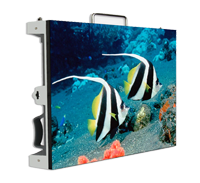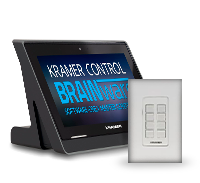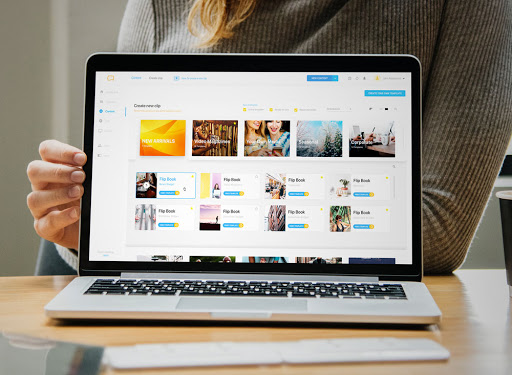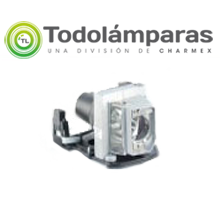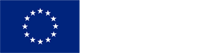Posted in:
Education 3.0 LYNX Whiteboard is free software packed with activities to create engaging lessons, along with content sharing options that support the digital learning ecosystem, by integrating cloud accounts like Google Drive, OneDrive, and Dropbox. Created by Clevertouch, it thus helps to implement distance and blended learning.
Inside and outside the classroom With more than 90% of the world's students affected by school closings, small-group back-to-school and the blended learning model, teachers are taking on the challenge of building and using distance learning programs.
LYNX Blackboard is one of your alternatives, as it has been designed to create effective digital learning content with tools to better train teachers. Thus, it can be used as a simple blackboard or as a complete platform for planning lessons, where you can work on all the activities in one place and assign the work to individuals, teams or the entire class.
This system has a touch interface and all the tools at your fingertips. It also has a large selection of pens to make lessons more attractive, such as the rainbow pen, fountain pen, letter, shape or formula recognition and even a pen that simulates a laser pointer.
And it is that this pen allows users to have a more natural feeling of their writing. Pressure and speed will help decide the thickness of the line as the user writes on the pen display, just like with a real pen.