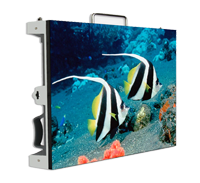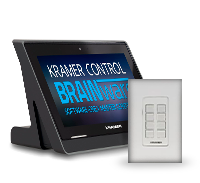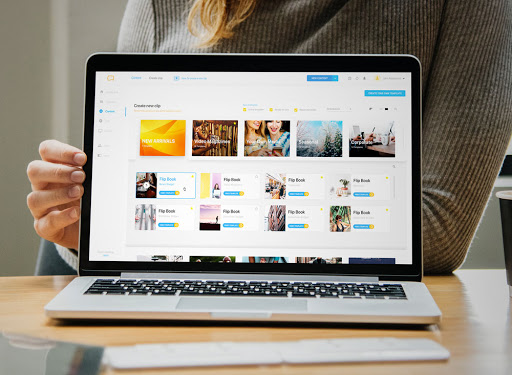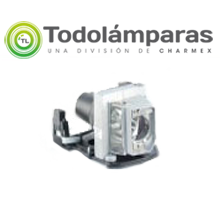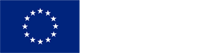Also published in: Digital AV Magazine - ITReseller
The interior design studio and high-quality construction company, Coblonal, has incorporated a 75 ”Clevertouch interactive monitor into its showroom and meeting room, to enhance its project presentations in a more dynamic way and better convey the message in highly complex jobs.
With 24 years of experience in the residential and commercial sector, Coblonal is characterized by uniqueness and quality, to devise and execute each of its designs. In February 2019, the firm moved to a new space, much more spacious and central, in Plaza Tetuán in Barcelona. A home-office, designed as an office with the soul of an open-space home, with different work areas for the team and the reception of visits from clients and collaborators.
Under the mezzanine there is a high table with very special functions. It is an area designed to imagine and show the spaces they project. In it they meet, share plans and visualizations of the project with the team, collaborators and clients, review samples and make compositions of finishes. Over time, it has become the ideal space to present the project to clients. A multifunctional and multipurpose space where they have recently installed the 75 "Clevertouch UX PRO interactive monitor with advice from the AV installer PymeTech Adviser and Charmex .
“We use the Clevertouch screen to show clients project details, add comments and modifications on the spot. He is available to the entire team for their meetings, with collaborators and with clients, the latter being the priority ”, comments Joan Llongueras, owner partner and creative director of Coblonal.
For the study, each project is unique, because each client is different and, although certain common elements can be identified in their projects, each one is adapted to the ways of living and acting of its inhabitants or users. Although they were already using iPads for this purpose, the Clevertouch monitor "offered us the opportunity to do so in unbeatable conditions and for a group of more than two people, as is usual in our case," says Joan Llongueras.
And it is that, the UX PRO range of Clevertouch , designed for professional environments, provides a more fluid writing thanks to the patented technology of Super Glide Touch. Something important to draw or write freehand. It's as simple as writing on a conventional whiteboard, with no lag. With the ability to differentiate between palm erase, finger writing, and pen writing, there's no need to change settings in the middle of the flow.
“We highlight the dynamism and interactivity by allowing us to make modifications and annotations at the moment to the plan and to contrast it with clients and collaborators. On the other hand, the images and renderings are displayed in unbeatable conditions, which facilitates their presentation since they do not need to be printed. Lluís Sala, from PymeTech, offered us all the necessary advice to get started, the rest is learned alone. Its use is very intuitive ”, highlights Llongueras.
After training, in the studio they can give even more dynamism to their meetings, where they talk about highly complex work, with plans and renders. The monitor includes the LYNX 7 Whiteboard software, Cloud. This program has a touch interface and all the tools at your fingertips.