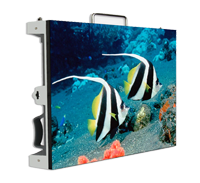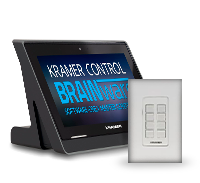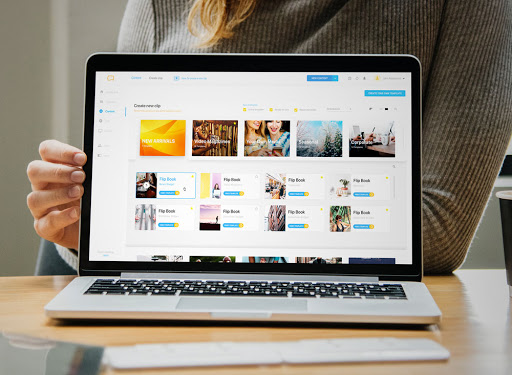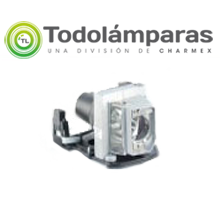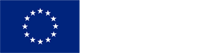Posted in:
Education 3.0 In its process of innovation, and focusing on new technologies, the
San Vicente de Paúl School , in Limpias (Cantabria), has installed the
75-inch Clevertouch Impact monitors, supplied by Charmex, in two of its Secondary classrooms.
The educational center (Infant, Primary and Secondary), with 125 years of experience, has been using digital media for more than 19 years with the aim of “applying training and innovation in our educational work, emphasizing new technologies and languages. ”, Explains the director, Antonio Medina. It is intended "that the student discover and enhance their physical, emotional, intellectual and attitudinal skills, assuming their own qualities and limitations," he adds.
Installation of monitors in the center Under this premise and advised by the Elematica de Cantabria distributor, they included the Clevertouch Impact interactive monitors in the 2nd and 4th ESO classrooms, with their respective fixed wall
mounts from Traulux, and connectivity from the
Vision firm. The operation of the monitors was also explained to both the ICT manager and the director of the center, with practical examples once the installation in the classrooms was completed.
"These devices stand out for their quality and versatility and are a useful comprehensive solution for the modern classroom, as they incorporate high-precision technology and offer 4K resolution," says Medina.
Advantages and practical examples for the classroom According to the school, the Clevertouch Impact series helps save time planning classes with many resources and learning activities. This is because it is compatible with hundreds of educational apps that are available for free on the Cleverstore.
The monitors have features such as handwriting and mathematical formula recognition, dice, or mathematical and scientific tools for students to interact with the monitors and actively learn.
Teachers have access to the Snowflake Lesson Community, where teachers from around the world share their interactive lessons and games. Additionally, the LYNX Blackboard cloud multi-device software, developed by Clevertouch to create engaging lessons, offers content sharing options that support the digital learning ecosystem.
As for its use in the classroom, it is possible, for example, to search for Internet content directly from the LYNX Whiteboard without having to exit the application. Teachers and students can select images (individual or multiple at once) from Bing, YouTube videos and GIFs, drag and drop them into the lesson. They can also search Google through the browser panel, which allows you to open web pages from the LYNX Whiteboard application. To do this, just type in the address bar or the search box and it will open the desired website.
With the browser's configuration menu, screenshots of a website are made and then pasted on the lesson canvas. And in order not to lose your favorite websites, there is the option to create custom bookmarks.