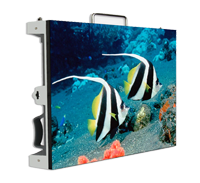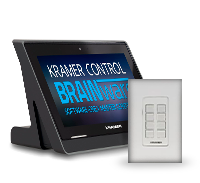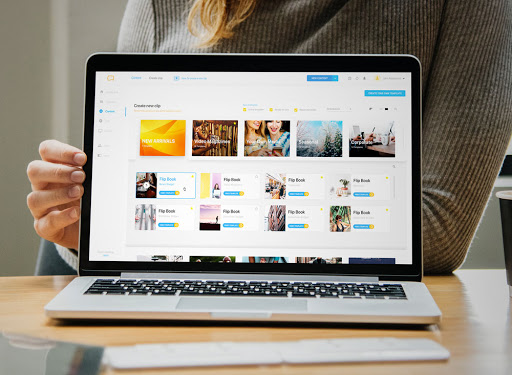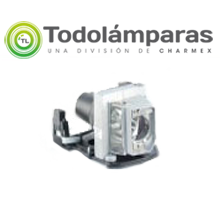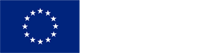Posted in: Education 3.0
Educational centers that use educational solutions from Google and Microsoft in their day-to-day activities will be able to access them from Clevertouch IMPACT interactive monitors. Distributed by Charmex , they thus offer access to files and applications such as Docs, Slides, Sheet, Meet, Drive and email; as well as Word, Excel, PowerPoint or Teams, among others.
No paid subscriptions
With 4K resolution and available in three screen sizes (65, 75 and 86 inches), CleverTouch's IMPACT family of monitors stands out equally because no additional subscriptions or licenses are required for use. Thus, they provide unlimited access to a wide range of proprietary content that has been designed for active learning.
Among the resources that Clevertouch offers to facilitate and improve the educational experience is LYNX Whiteboard, an annotation and lesson planning software that allows students to interact with the contents and collaborate in the classroom. Cleverstore, for its part, is the Clevertouch store with hundreds of educational applications, while CleverLive is the management system that controls all Clevertouch monitors centrally.